Advertisemen
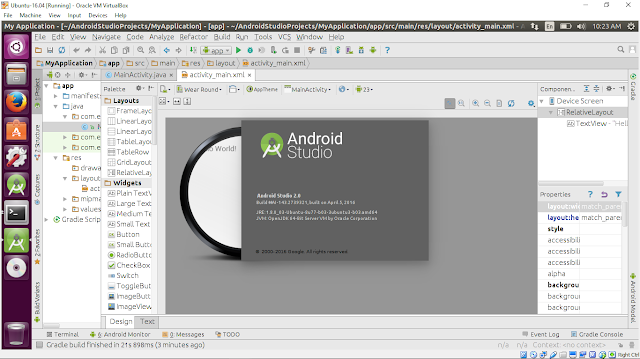 |
| Android Studio 2.0 on Ubuntu 16.04 |
Android studio and the sdk changed the download pages significantly.
They've been fixed in master, and will be working again in the next release.
If you need you can clone the repository and install from that.
It's less than ideal, but if it can help you for the time being.
git clone https://github.com/ubuntu/ubuntu-make
cd ubuntu-make
bin/umake android
reference: LyzardKing comments in https://github.com/ubuntu/ubuntu-make/issues/302
This video show how:
Onced installed. openjdk version "1.8.0_03-Ubuntu" will also be installed.
Updated@2016-05-24:
Another approach is to add the ppa to get the latest version.
It's updated frequently as it's easier to upload a version to a ppa.
$ sudo add-apt-repository ppa:ubuntu-desktop/ubuntu-make
$ sudo apt update
$ sudo apt install ubuntu-make
Advertisemen