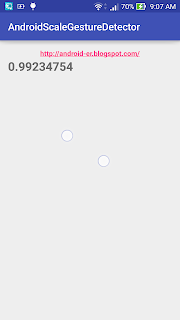Advertisemen
android.view.ScaleGestureDetector detects scaling transformation gestures using the supplied MotionEvents. The ScaleGestureDetector.OnScaleGestureListener callback will notify users when a particular gesture event has occurred.
MainActivity.java
package com.blogspot.android_er.androidscalegesturedetector;
import android.os.Bundle;
import android.support.v7.app.AppCompatActivity;
import android.view.MotionEvent;
import android.view.ScaleGestureDetector;
import android.widget.TextView;
public class MainActivity extends AppCompatActivity {
TextView textMsg;
private ScaleGestureDetector scaleGestureDetector;
@Override
protected void onCreate(Bundle savedInstanceState) {
super.onCreate(savedInstanceState);
setContentView(R.layout.activity_main);
textMsg = (TextView)findViewById(R.id.msg);
scaleGestureDetector = new ScaleGestureDetector(
this, new MySimpleOnScaleGestureListener(textMsg));
}
@Override
public boolean onTouchEvent(MotionEvent event) {
scaleGestureDetector.onTouchEvent(event);
return true;
//return super.onTouchEvent(event);
}
private class MySimpleOnScaleGestureListener
extends ScaleGestureDetector.SimpleOnScaleGestureListener{
TextView viewMessage;
public MySimpleOnScaleGestureListener(TextView v) {
super();
viewMessage = v;
}
@Override
public boolean onScale(ScaleGestureDetector detector) {
float scaleFactor = detector.getScaleFactor();
viewMessage.setText(String.valueOf(scaleFactor));
return true;
//return super.onScale(detector);
}
}
}
activity_main.xml
<?xml version="1.0" encoding="utf-8"?>
<LinearLayout xmlns:android="http://schemas.android.com/apk/res/android"
xmlns:tools="http://schemas.android.com/tools"
android:layout_width="match_parent"
android:layout_height="match_parent"
android:padding="16dp"
android:orientation="vertical"
tools:context="com.blogspot.android_er.androidscalegesturedetector.MainActivity">
<TextView
android:layout_width="wrap_content"
android:layout_height="wrap_content"
android:layout_gravity="center_horizontal"
android:autoLink="web"
android:text="http://android-er.blogspot.com/"
android:textStyle="bold" />
<TextView
android:id="@+id/msg"
android:layout_width="match_parent"
android:layout_height="wrap_content"
android:textStyle="bold"
android:textSize="24sp"/>
</LinearLayout>
Next:
- Implement pinch-to-zoom with ScaleGestureDetector
Advertisemen